TobenONE DisplayLink Docking Station Review: A Comprehensive Guide
Key Takeaways:
- A comprehensive docking station with 18 ports to accommodate all your devices
- Supports triple 4K display setup for MacBook Pro/Air
- Compatible with a wide range of devices, including Windows and macOS
Are you tired of dealing with a cluttered desk and limited workspace? Do you struggle to stay organized and focused while working from home? Look no further than the TobenONE DisplayLink Docking Station, a revolutionary solution that can transform your home office setup in an instant. With its sleek design and impressive array of ports, this docking station is the perfect tool for anyone looking to streamline their workflow and boost productivity.
About TobenONE DisplayLink Docking Station
The TobenONE DisplayLink Docking Station is a powerful and versatile docking station designed to cater to the needs of professionals and home office workers alike. With its sleek and compact design, this docking station is perfect for those who require a reliable and efficient way to connect their devices to multiple displays and peripherals.
| Feature | Description |
|---|---|
| USB-C Ports | 2x USB-C ports with Power Delivery (PD) support, allowing you to charge your device quickly and efficiently |
| DisplayPorts | 3x DisplayPorts, enabling you to connect up to three 4K displays for a seamless and immersive working experience |
| HDMI Ports | 3x HDMI ports, allowing you to connect multiple HDMI devices, such as projectors, TVs, or monitors |
| USB 3.2 Ports | 4x USB 3.2 Gen 2 ports, providing fast data transfer rates and high-speed connectivity for your devices |
| Other Ports | MicroSD card slot, 3.5mm audio jack, and Ethernet port, offering additional connectivity options for your devices |
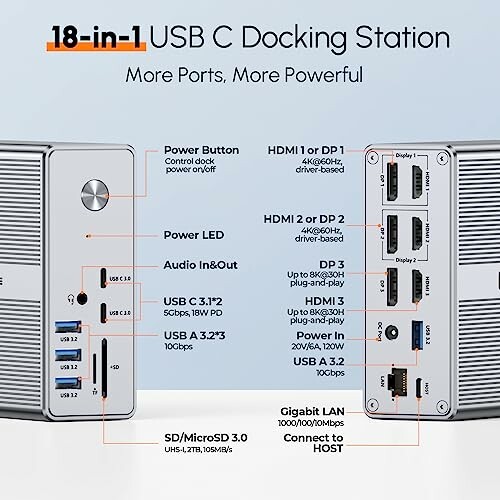
The TobenONE DisplayLink Docking Station is designed to be compact and lightweight, making it easy to carry and store. With its 120W power adapter, you can charge your device quickly and efficiently. This docking station is also compatible with a wide range of devices, including Windows and macOS, making it a versatile solution for professionals and home office workers.
Key Features
- Compatible with Windows 10/11 and macOS 10.15.x and later, ChromeOS 100.x
- Supports Thunderbolt 3/4 and full-featured USB-C devices
- Compact and lightweight design for easy portability
TobenONE DisplayLink Docking Station: A Balanced Review
Pros:
- Impressive array of 18 ports, including USB-C, DisplayPort, HDMI, and more, making it a versatile solution for multiple devices
- Supports triple 4K display setup for MacBook Pro/Air, providing a seamless and immersive working experience
- Compact and lightweight design, making it easy to carry and store
- 120W power adapter for quick and efficient charging
- Wide compatibility with Windows and macOS devices, as well as ChromeOS and Thunderbolt 3/4 devices
Cons:
- No Ethernet port on the docking station itself, requiring an additional adapter for wired internet connectivity
- Some users may find the docking station's size a bit large for smaller workspaces or desks
- A few users have reported issues with compatibility with certain devices or software
In conclusion, while the TobenONE DisplayLink Docking Station has a few minor drawbacks, its impressive array of ports, compact design, and wide compatibility make it an excellent solution for those seeking a reliable and efficient docking station for their home office setup.
Transform Your Home Office Setup with TobenONE DisplayLink Docking Station
When it comes to home office setup solutions, few products stand out as impressively as the TobenONE DisplayLink Docking Station. With its comprehensive array of 18 ports, compact design, and wide compatibility, this docking station is the perfect tool for anyone looking to streamline their workflow and boost productivity.
Beginner's Tip:
- When shopping for a docking station, look for one that offers a wide range of ports and compatibility with your devices
- Consider the size and weight of the docking station, as well as its power adapter, to ensure it fits comfortably in your workspace
While the TobenONE DisplayLink Docking Station has a few minor drawbacks, its impressive array of ports, compact design, and wide compatibility make it an excellent solution for those seeking a reliable and efficient docking station for their home office setup.
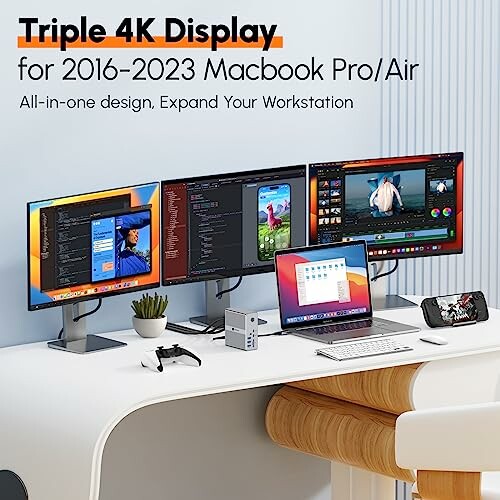
If you're in the market for a new docking station, we highly recommend giving the TobenONE DisplayLink Docking Station a try. With its impressive array of ports, compact design, and wide compatibility, it's the perfect tool for anyone looking to streamline their workflow and boost productivity.
- For a seamless and immersive working experience, look for a docking station that supports triple 4K display setup
- Consider the power adapter's wattage and compatibility with your devices when choosing a docking station

In conclusion, the TobenONE DisplayLink Docking Station is a game-changer for home office setup solutions. With its impressive array of ports, compact design, and wide compatibility, it's the perfect tool for anyone looking to streamline their workflow and boost productivity.
Check Current Price









