Anker 553 USB-C Hub Review: Unlocking Productivity with 8-in-1 USB-C Dock
Key Takeaways:
- A 8-in-1 USB-C dock with multiple ports and cables
- Supports dual 4K HDMI displays and high-speed pass-through charging
- Compatible with MacBook Air, MacBook Pro, and more
Are you tired of juggling multiple cables and devices in your home office? Look no further than the Anker 553 USB-C Hub, a versatile and innovative solution that expands your connectivity options in one convenient package. This 8-in-1 USB-C dock is designed to streamline your workflow, providing a seamless connection to your laptop, monitor, and other peripherals.
About Anker 553 USB-C Hub
The Anker 553 USB-C Hub is a powerful and compact solution designed to expand your connectivity options and streamline your workflow. This 8-in-1 USB-C dock is equipped with a range of ports and features that make it an ideal companion for laptops, monitors, and other peripherals.
| Port | Description |
|---|---|
| USB-C | Main connection port |
| USB-A (2) | Data ports for connecting peripherals |
| HDMI (2) | Ports for connecting dual 4K displays |
| Ethernet | For connecting to a wired network |
| MicroSD/SD Card Reader | For transferring files from memory cards |
| Power Delivery | Supports high-speed pass-through charging up to 85W |

Key Features:
- Dual HDMI Display: Stream or mirror content to a single device in stunning 4K@60Hz, or hook up two displays to both HDMI ports in 4K@30Hz.
- Power Delivery Compatible: Compatible with USB-C Power Delivery to provide high-speed pass-through charging up to 85W. Please note: 100W PD wall charger and USB-C to C cable required.
- Compact Design: Slim and lightweight design makes it easy to take with you on the go.
The Anker 553 USB-C Hub is designed to be compact and lightweight, making it easy to take with you on the go. Its sleek design and durable construction ensure it can withstand the rigors of daily use.

Whether you're a freelancer, entrepreneur, or remote worker, the Anker 553 USB-C Hub is an essential tool for staying productive and connected. Its versatility and range of features make it a must-have for anyone looking to streamline their workflow and stay organized.
Learn more about computer peripherals
Discover more multi-monitor setup solutions
Check Current PricePros and Cons of Anker 553 USB-C Hub
Pros
- Expansive connectivity options: The Anker 553 USB-C Hub offers a range of ports, including USB-C, USB-A, HDMI, Ethernet, and a microSD/SD card reader, making it an ideal solution for those who need to connect multiple devices.
- Compact and lightweight design: The hub is designed to be slim and lightweight, making it easy to take with you on the go.
- Powerful charging capabilities: The hub supports high-speed pass-through charging up to 85W, making it perfect for powering larger devices like laptops.
- Easy to set up and use: The hub is easy to set up and use, with a simple plug-and-play design that makes it easy to connect your devices.
- Compatible with a range of devices: The hub is compatible with a range of devices, including MacBooks, iPads, and more.
Cons
- Limited scalability: While the hub offers a range of ports, it may not be suitable for those who need to connect multiple devices simultaneously.
- No built-in USB-C cable: The hub does not come with a built-in USB-C cable, which may be a drawback for some users.
- Some users may experience compatibility issues: As with any device, some users may experience compatibility issues with the Anker 553 USB-C Hub, particularly with older devices or operating systems.
Overall, the Anker 553 USB-C Hub is a powerful and versatile solution that offers a range of connectivity options and powerful charging capabilities. While it may have some limitations, its ease of use and compatibility with a range of devices make it a great option for those who need to stay connected and productive on the go.
Here is the HTML for the "Conclusion" section:
Tips and Tricks for Getting the Most Out of Your Anker 553 USB-C Hub
Now that you've got your Anker 553 USB-C Hub up and running, here are some tips and tricks to help you get the most out of this powerful tool:
- Choose the right cable: Make sure to use a high-quality USB-C cable that supports Power Delivery (PD) for optimal charging performance.
- Use the right power adapter: Ensure you're using a 100W PD wall charger and USB-C to C cable for high-speed pass-through charging.
- Take advantage of multi-monitor setup: Use the hub's dual HDMI ports to connect multiple monitors and boost your productivity.
- Keep your devices organized: Use the hub's compact design and cable management system to keep your workspace tidy and organized.
In conclusion, the Anker 553 USB-C Hub is a powerful and versatile tool that can help you stay connected and productive on the go. With its range of connectivity options, compact design, and powerful charging capabilities, it's an essential tool for anyone who needs to work remotely or stay connected while traveling.
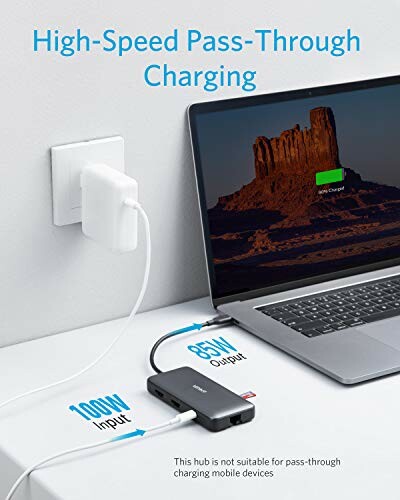
So what are you waiting for? Get your Anker 553 USB-C Hub today and start experiencing the benefits of a more streamlined and connected workspace!
Learn more about computer peripherals Discover more multi-monitor setup solutions Check Current Price









