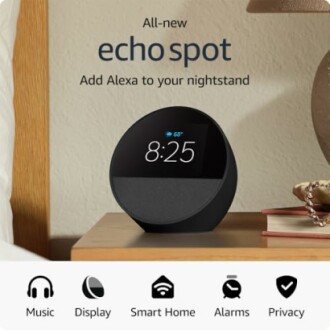Top features to look for in home office gadgets
Key Takeaways
- Identify ergonomic design and adjustability for comfort.
- Look for connectivity and compatibility with your devices.
- Prioritize features that enhance productivity, like multiple viewing angles and sound quality.
- Consider space-saving designs for smaller home office setups.
- Explore options with smart technology integration for added convenience.
When setting up a home office, the right gadgets can significantly impact your productivity and comfort. Many options exist today, so understanding the key features to look for is essential. This guide will help you navigate through the essential features of home office gadgets that can elevate your workspace.
1. Ergonomic Design
One of the most important aspects of any home office gadget is its ergonomic design. Look for items that help you maintain a proper posture, which is crucial for long hours of work.
Key ergonomic features include:
- Adjustable height to accommodate different sitting positions.
- Supportive materials that reduce strain on your back and wrists.
- Multi-angle viewing options to reduce neck fatigue.
2. Compatibility and Connectivity
Your gadgets should easily connect with your existing devices. Check for:
- Bluetooth and USB compatibility for seamless connections.
- Support for multiple operating systems (iOS, Android, Windows).
- Compatibility with various applications for optimal performance.
3. Sound Quality
If you often participate in virtual meetings or enjoy listening to music while working, quality sound is essential. Look for gadgets like speakers and headphones that provide:
- Clear audio output with balanced frequencies.
- Noise-canceling features for concentrated work sessions.
- Accessible controls for easy management.
4. Portability
If you often move your workspace or travel, consider gadgets that are lightweight and portable. This includes:
- Foldable stands and compact keyboards.
- Battery-operated devices for convenience.
- Carrying cases for easy transport.
5. Smart Technology Integration
Modern gadgets often feature smart technology that can enhance functionality. Consider devices that offer:
- Smart home compatibility to control lighting and temperature.
- Voice assistant features for hands-free operation.
- App integrations for personalized control and routines.
Comparison of Popular Home Office Gadgets
| Product | Key Feature | Compatibility |
|---|---|---|
All-new Amazon Echo SpotA sleek smart alarm clock with Alexa integration, customizable display features and vibrant sound. Learn More |
Voice control and smart home integration | iOS, Android, Windows |
Cell Phone Stand with Wireless Bluetooth SpeakerA versatile 2 in 1 gadget combining a phone stand and Bluetooth speaker for hands-free productivity. Learn More |
Multiple viewing angles with high-quality audio | Compatible with various smartphones and tablets |
Conclusion
Choosing the right home office gadgets involves understanding what features can enhance your productivity and comfort. Prioritize ergonomic designs, compatibility with your devices, sound quality, portability, and smart integrations. By investing in the right tools, you can create an efficient and enjoyable workspace in your home.
Tips for Beginners
- Start with essential gadgets that enhance comfort, like an ergonomic chair and a keyboard.
- Gradually incorporate technology that boosts productivity, such as docking stations and multi-monitor setups.
- Try out different gadgets; many stores offer return policies if items don’t meet your needs.
Pros
- Boosts productivity significantly when used correctly.
- Enhances comfort and reduces strain while working.
- Offers a variety of choices to tailor your workspace.
Cons
- Might require initial investment to purchase multiple gadgets.
- Overwhelming choice can complicate decision-making.
- Some gadgets may have a learning curve for new users.
Further Resources
For more tips on how to set up your home office effectively, check out our resources on: